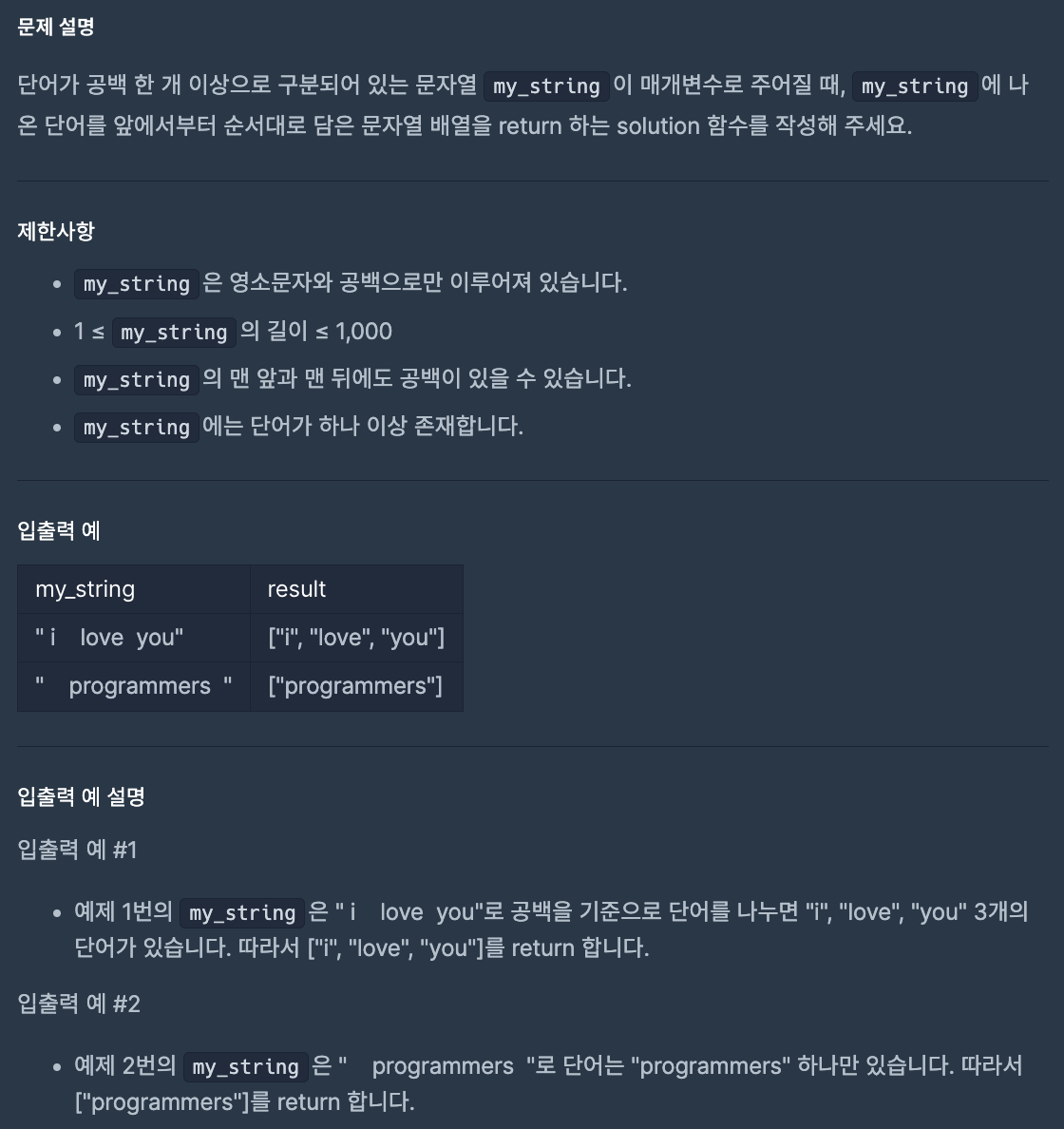공백으로 구분하기 2
https://school.programmers.co.kr/learn/courses/30/lessons/181868
문제 풀이
1 2 3 4 5 6 7 8
public class Solution { public String[] solution(String my_string) { // 공백을 기준으로 문자열 나누기 String[] words = my_string.trim().split("\\s+"); return words; } }
split("\\s+")은 연속된 공백을 모두 하나의 구분자로 취급하여 문자열을 나누는 역할을 한다.- Java에서 정규 표현식에서 역슬래시
\는 이스케이프 문자로 사용되므로, 실제 공백을 나타내기 위해서는\\s와 같이 사용한다. +는 하나 이상의 공백을 의미한다. 따라서\\s+는 하나 이상의 공백을 찾아내는 정규 표현식으로, 이를 기준으로 문자열을 나누게 된다.
- Java에서 정규 표현식에서 역슬래시
1 2 3 4 5 6 7 8 9 10 11 12 13 14 15 16 17 18 19 20 21 22 23 24 25 26 27 28 29 30 31 32 33 34 35 36 37 38 39 40 41 42 43 44
import java.util.ArrayList; import java.util.List; public class Solution { public String[] solution(String my_string) { List<String> words = new ArrayList<>(); StringBuilder word = new StringBuilder(); // 문자열을 순회하면서 공백을 기준으로 단어를 추출한다. for (char c : my_string.toCharArray()) { if (c == ' ') { // 공백을 만나면 지금까지 저장한 단어를 리스트에 추가하고 초기화 if (word.length() > 0) { words.add(word.toString()); word.setLength(0); // StringBuilder 초기화 } } else { // 공백이 아니면 단어를 추가한다. word.append(c); } } // 마지막 단어가 공백으로 끝나지 않는 경우에 추가 if (word.length() > 0) { words.add(word.toString()); } // 리스트를 배열로 변환하여 반환한다. return words.toArray(new String[0]); } public static void main(String[] args) { Solution sol = new Solution(); String[] result1 = sol.solution(" i love you"); for (String word : result1) { System.out.print(word + " "); // 출력: i love you } System.out.println(); String[] result2 = sol.solution(" programmers "); for (String word : result2) { System.out.print(word + " "); // 출력: programmers } System.out.println(); } }
이 기사는 저작권자의 CC BY 4.0 라이센스를 따릅니다.